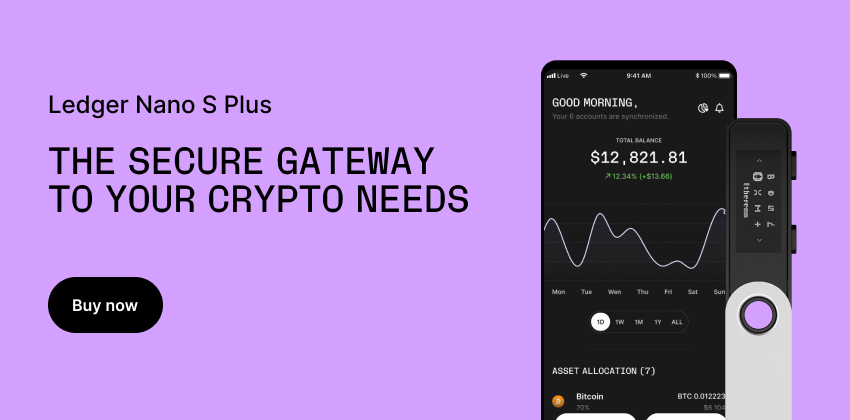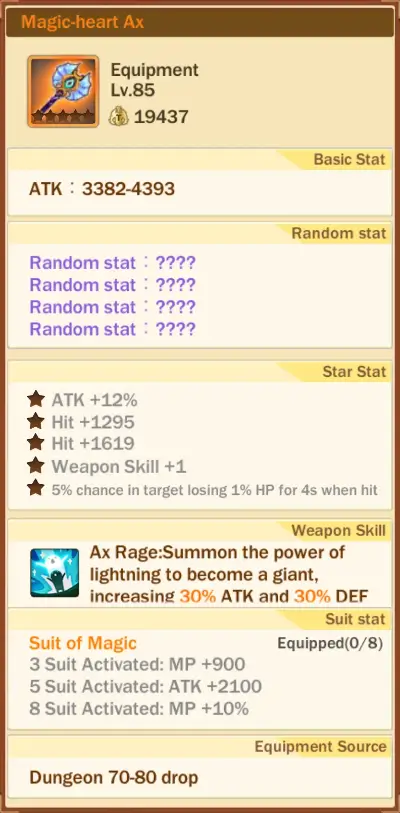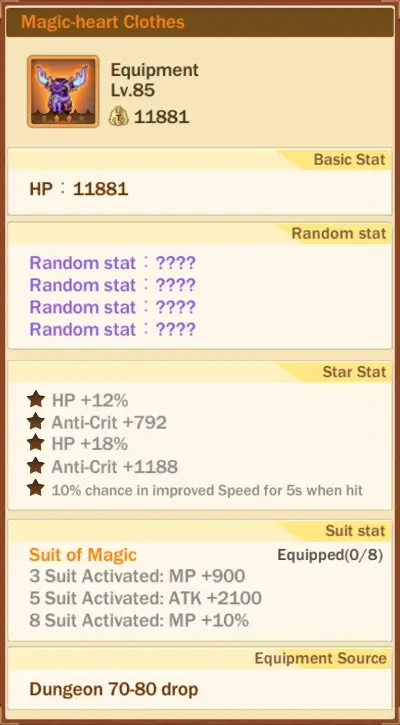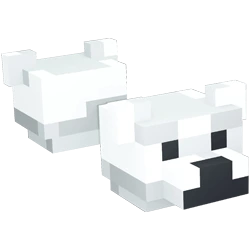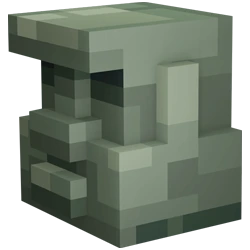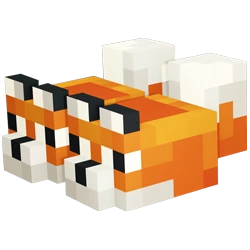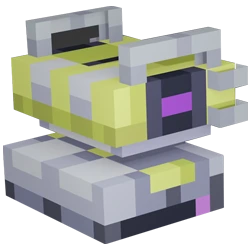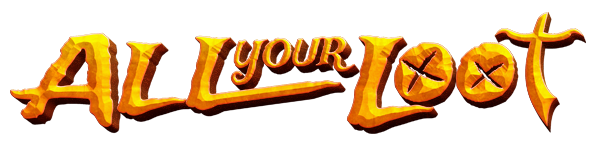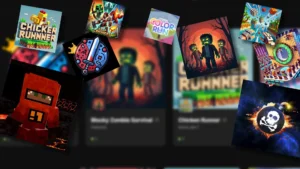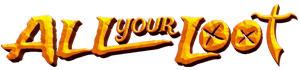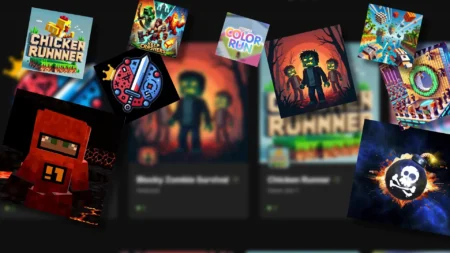Are you a HYTOPIA SDK developer looking to share your creations with the community? The HYTOPIA SDK Asset Submission page is the perfect place to showcase your work and share it with other developers to use within their games!
Whether you’ve crafted code snippets, game files, 3D models, cursor rules, or entire maps, this submission form allows you to contribute valuable resources to the HYTOPIA development community. Once approved, your asset will be featured on the homepage or within the HYTOPIA > SDK Assets section of the site – each with it’s own detail page!
Check out the first two submissions Volcano Dash Block Textures and Hytopia Cursor Rules by Ashoka!
Follow this step-by-step guide to ensure a smooth submission process:
Step 1: Enter Your Creator Name
Start by entering your Creator Name in the required field. This is the name that will be associated with your submission, so make sure it’s recognizable.
Step 2: Provide an Asset Title
Choose a concise and descriptive Asset Title (max 60 characters). This will help other developers quickly understand what your submission offers.
Step 3: Write an Asset Description
In the Asset Description field, briefly explain what your asset does and how it can be used within HYTOPIA.
Example: Adds a zombie NPC model to the game.
Step 4: Upload a Featured Image
A Featured Image is required to visually represent your asset. Ensure your image meets the following criteria:
- Minimum width: 300px | Maximum width: 2000px
- Max file size: 1MB
- Supported formats: .webp, .jpeg, .png
- Square images work best for display.
Step 5: Submit Your Code (Optional)
If your asset includes code, you can enter it in the corresponding fields:
- HTML
- CSS
- JavaScript/TypeScript
Additionally, you can add Asset Notes to explain your code’s functionality or include a how-to guide with images and styling.
In future updates, I will add additional focus for NPM plugin submissions.
Step 6: Select Your Coding Languages
Check all applicable programming languages used in your asset:
- HTML
- CSS
- JavaScript
- TypeScript
- JSON
Step 7: Specify the SDK Version
Indicate the HYTOPIA SDK version that your asset is compatible with. This ensures developers using your asset have the right version installed.
By default, this field is set to the Latest Version of the SDK.
Step 8: Choose Your Game Feature Type
Select the relevant category that best describes your asset’s functionality:
- UI/HUD
- Combat
- Player Mechanics
- World Interactions
- AI Agents
- Art
- Audio
- World Builder
- Cursor Rules
- Maps
This can be expanded upon if your asset doesn’t fit exactly into one of the categories listed. Leave feedback and tag @allyourlootnews on X!
Step 9: Upload Downloadable Files (Optional)
If your asset includes additional files, such as scripts, images, or 3D models, upload them here.
Supported file types include: zip, html, css, js, ts, mdc, jpeg, png, webp, mp3, wav, gltf, bbmodel
Please Note: By submitting content, you confirm that you have the rights to share it and that it does not violate any copyrights, trademarks, or intellectual property laws. Unauthorized or infringing content will be removed.
Step 10: Provide Your GitHub Repository (Optional)
If your asset has a GitHub repository, enter the link. This will be displayed on the asset detail page, allowing other developers to explore your work.
Step 11: Enter Your X Profile Link (Optional)
If you’d like to credit your work with your X (Twitter) profile, enter the link to have it displayed alongside your submission.
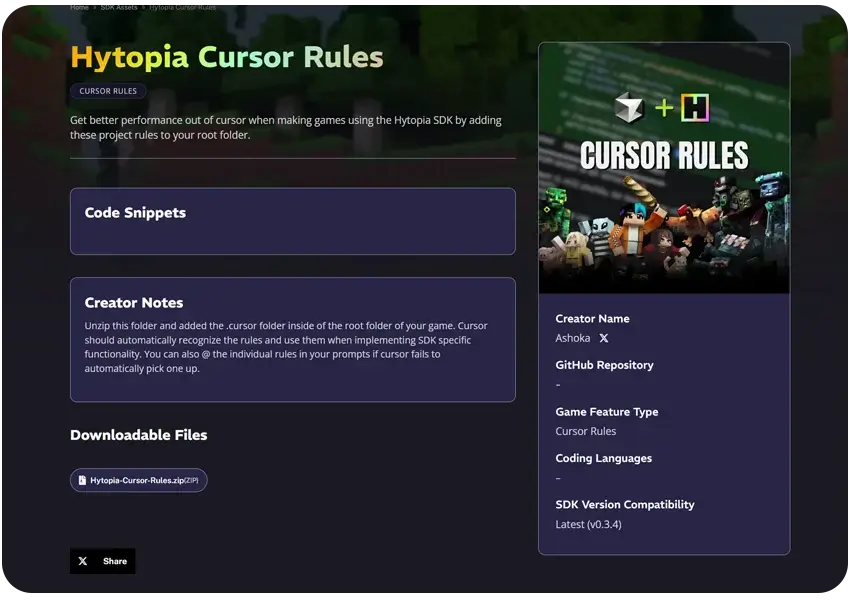
Final Step: Submit Your Asset!
After completing all required fields, click Submit Asset to send your asset for review. Once approved, it will appear on the HYTOPIA SDK Assets page, making it accessible to the entire HYTOPIA developer community!
This submission page is a crucial hub for fostering collaboration and innovation within the HYTOPIA ecosystem. By sharing your assets, you contribute to a growing library of resources that help developers and creators build immersive experiences more efficiently.
Start submitting today and help shape the future of HYTOPIA!
*Contains affiliate link, see Affiliate Disclaimer

*Contains affiliate link, see Affiliate Disclaimer
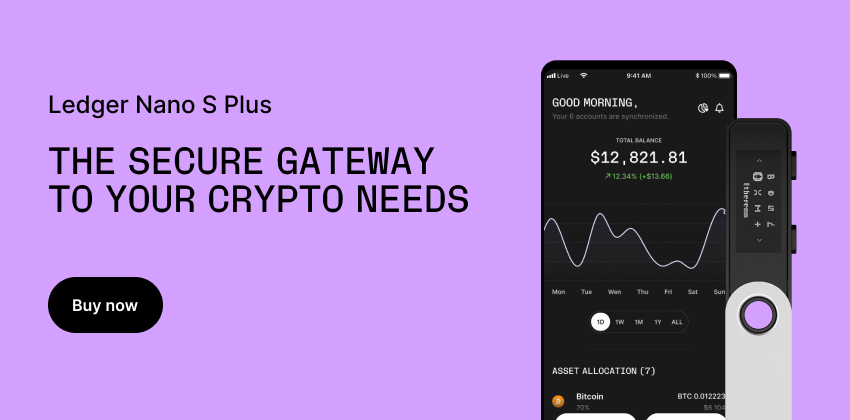
*Contains affiliate link, see Affiliate Disclaimer