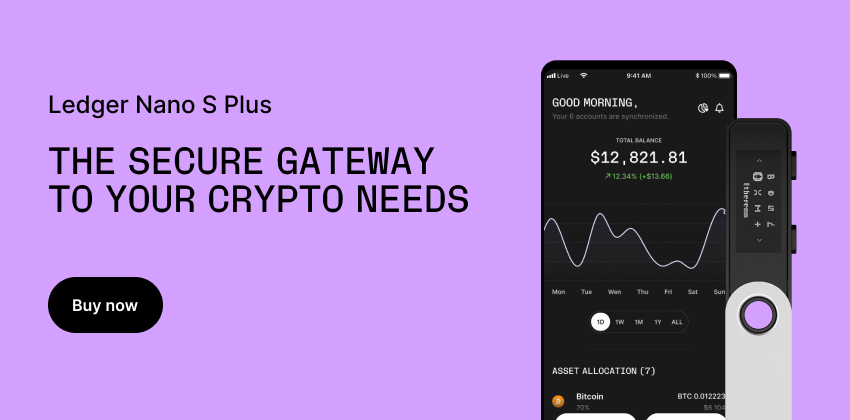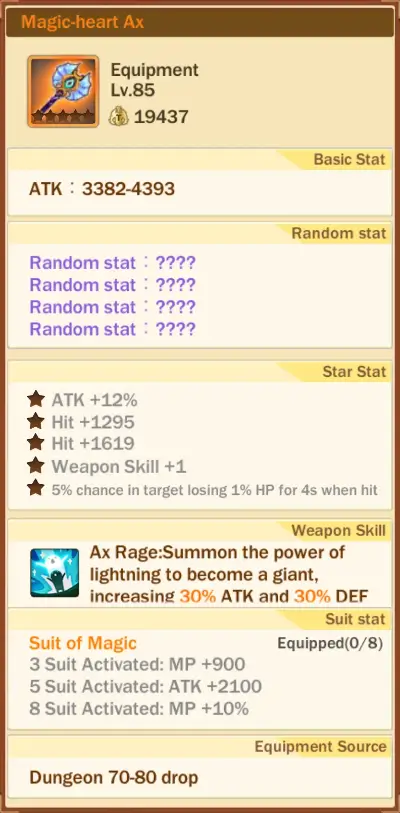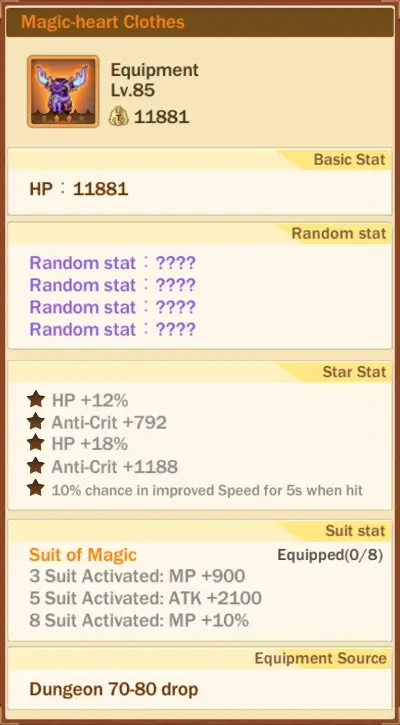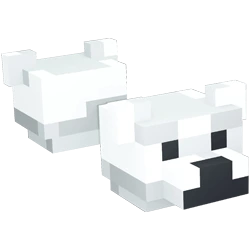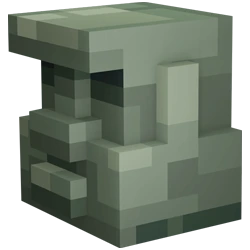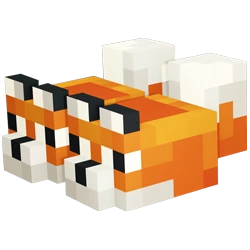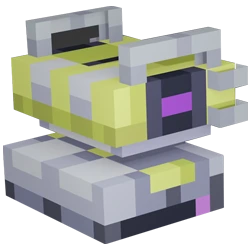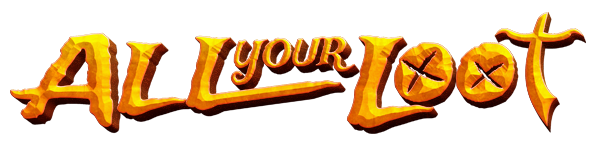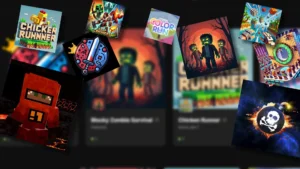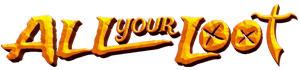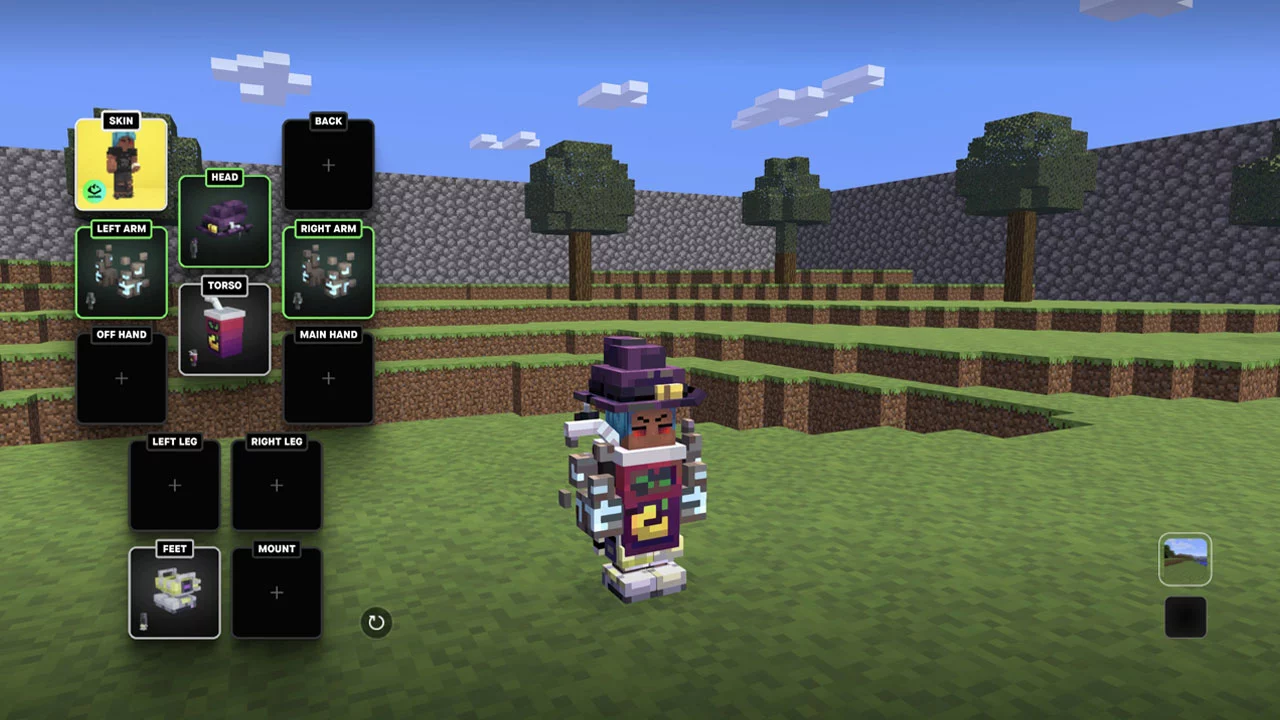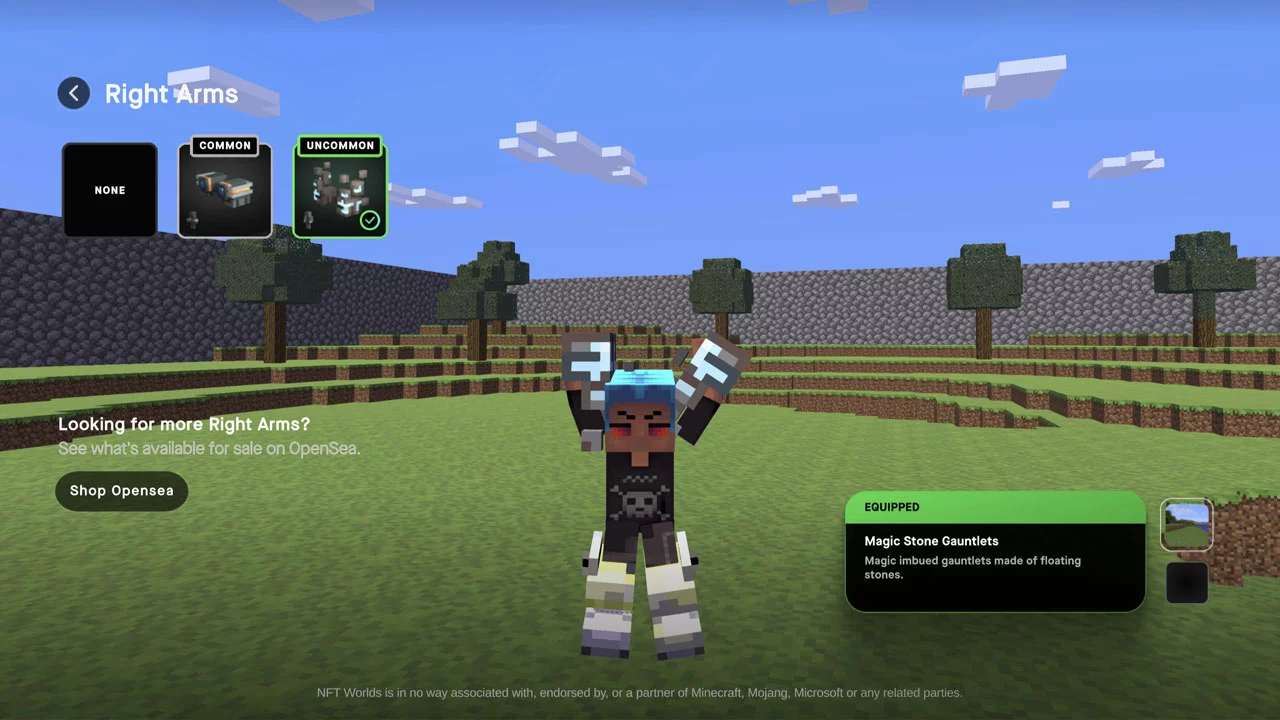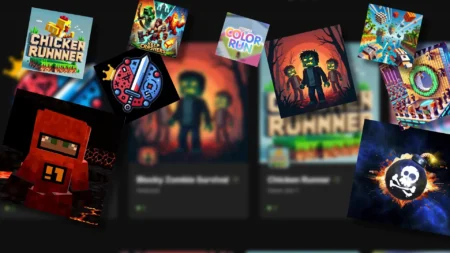BIG HYPE! The new NFT Worlds Armory has been introduced! World holders have been itching for a few weeks awaiting some big news, and while this announcement isn’t in regards to the new game client itself, it is still a huge boon for the ecosystem.
The NFT Worlds Armory was announced on Twitter on February 17th, with a demo video by Temptranquil himself walking us through the core functions of the new armory system.
Introducing NFT Worlds Armory ⚔️
— HYTOPIA (@hytopia) February 18, 2023
A "dressing room" environment launching before our game client where you'll be able to interact with & preview...
- NFT Worlds Avatars
- Current & Future Items In NFT Worlds
- Purchase new items
- And more!
Here's your first sneak peak! pic.twitter.com/P4BnNSqCNM
The 4-minute demonstration video showcases everything from the login system, equipping your items and Avatars, interacting with the environment, switching view modes, and shopping items on OpenSea.
The NFT Worlds Armory system is expected to release in late February or early March.
Table of Contents
What is the NFT Worlds Armory?
The NFT Worlds Armory is described as a web-based “dressing room” environment where you can equip and preview all your NFT Worlds Items – right on your Genesis Avatar skins! You can then explore the small Minecraft-like area around you by walking or jumping.
You will first need to login to your account, the initial preview shows a classic web3 wallet login with Metamask, WalletConnect, or Torus wallet. This is for testing purposes and will be integrated with your MetaFab account in the future (using the same login you use for the NFT Worlds lootbox opening system etc).
There are two different screens the user can view, the Play View and the Character View. You can toggle these views by selecting them in the bottom-right corner of the screen.
The default “Play View” has your character in the interactive world environment with an inventory system overlay that allows you to equip your items by each slot, while the “Character View” is more of a traditional inventory screen, with a full-screen view of your character and the inventory loadout on the left side.
Play View
In the Play View, you can move around using the traditional W-A-S-D keys, Jump with Spacebar, and Rotate / Zoom with the mouse.
You can equip any NFT Worlds items you hold by selecting the appropriate slot and then clicking the item you want to equip.
If you have Genesis Avatars, you can equip them by clicking on the “Skin” slot and selecting your Avatar.
Character View
In the Character View, you get a full-screen look at your character with the inventory system on your left. This should be a familiar look to any gamers out there.
With the mouse, you can click-and-drag to rotate your character model to see any angle your heart desires.
You can equip any of your NFT Worlds items or Genesis Avatars by selecting the respective slot and clicking on the item you wish to equip.
Interacting with the Environment
After equipping your desired NFT Worlds items, you can then explore the environment in the Play View to see how your items look and interact with the environment.
- Skin – Genesis Avatar #795
- Head – Wizard Hat
- Torso – Soda Cup Outfit
- Both Arms – Magic Stone Gauntlets
- Feet – Cyber Boots
Shop on OpenSea from the Armory
From the inventory system, if a player does not have an equippable item for a slot, they have the ability to shop the official NFT Worlds Items collection by clicking the “Shop on Opensea” button on the bottom-left of the screen (see image).
Still under development
The NFT Worlds Armory system is still under development and they are continuing to work on ironing out any bugs or noticeable FPS issues from the video.
The Armory is a great early addition for NFT Worlds Items and Genesis Avatars holders, allowing the ability to preview their items in an interactive environment to give us an early look of what is to come in the new game engine itself.
*Contains affiliate link, see Affiliate Disclaimer

*Contains affiliate link, see Affiliate Disclaimer
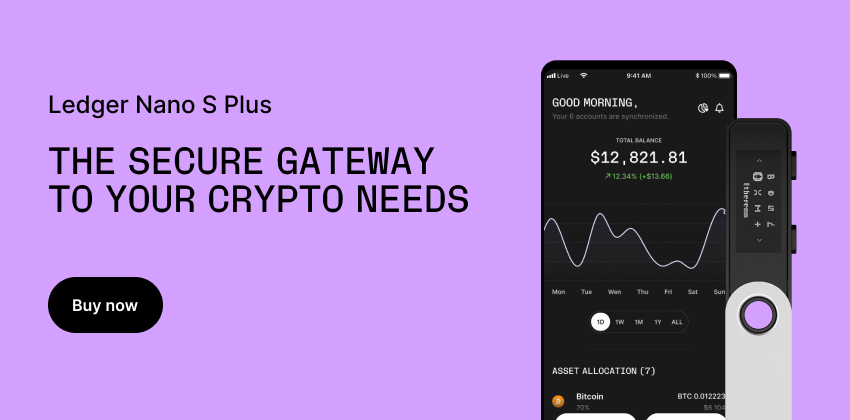
*Contains affiliate link, see Affiliate Disclaimer